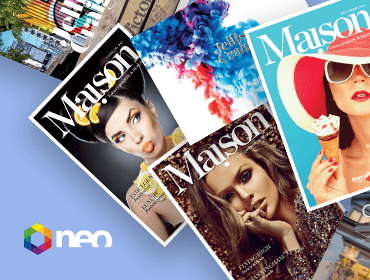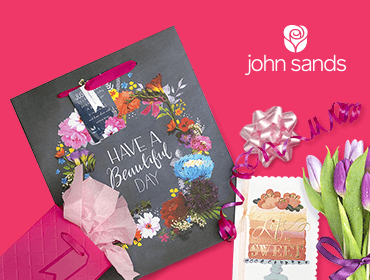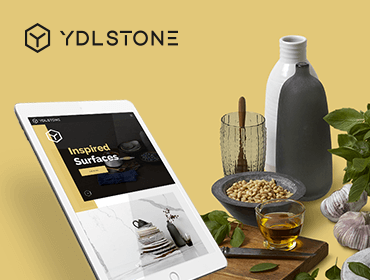We help businesses stand out, so they significantly increase their chance of converting more leads
6 Key Strengths Of WordPress
Flexible WordPress Themes
With over 24,000 WordPress themes, there is a great deal of design flexibility. With customisable design elements including colour, typography and layout structures, you can create a website in any design style, from minimalist and modern. For businesses looking to create lasting impact and scale up quicker, engaging with a design agency to develop more bespoke designs can help set you apart from the templates.
Extensive Plugin Library
The extensive library of 70,000+ plugins sets this platform apart from other CMS by offering flexibility and customisation. They extend website functionality far beyond basic content management, from security enhancements to eCommerce integration. Unique to WordPress, many of these plugins are open-sourced, allowing them to be peer-reviewed and security-checked, unlike the closed, proprietary nature of other platforms. This open-source aspect forces a higher level of transparency and security.
Known For Content Management
Great For SEO Optimisation
WordPress is renowned for its integration with a wide array of globally accepted plugins specific for strengthening SEO, making it simpler for businesses to achieve better search engine rankings. Popular plugin such as Yoast SEO offers advanced backend SEO functionalities such as keyword optimisation, content analysis, SEO-friendly URL structure, addition of meta tags to posts and pages. Businesses can enhance the clarity and readability of links for both users and search engines.
Website Security
Working with your developer or digital agency, you can plan and select appropriate security tools and plugins for your needs, whether you require frequent data recovery, comprehensive backup or regular updates to the core platform, ensuring the necessary website components are fortified against emerging vulnerabilities, with measures such as advanced data encryption and malware scanning.
WordPress Specific Hosting
Good hosting helps improve enhanced website speed and reliability. Fast website performance and reliability are crucial for maintaining visitor engagement and improving search engine rankings. WordPress-specific hosting providers can implement better security measures, regular security updates and protection against WordPress-specific vulnerabilities, ensuring that websites remain secure.
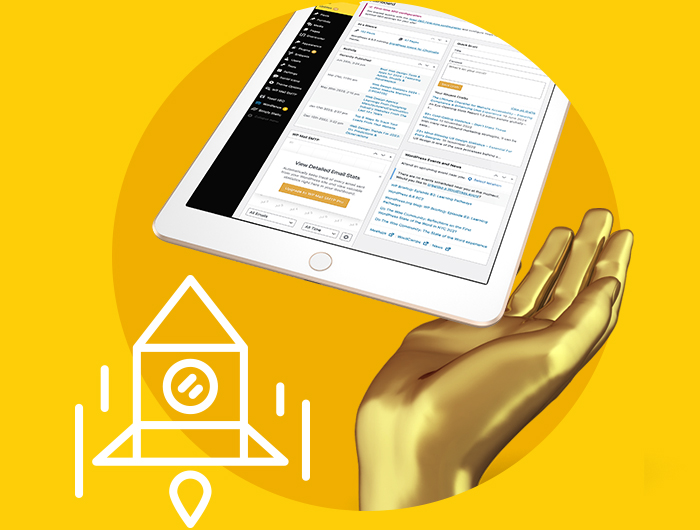
Versatile CMS For Small & Medium Businesses
With a dominating 62.7% market CMS market share, WordPress remains the preferred platform for small business owners getting a new website. Its versatility is enhanced by plugins, simple yet powerful add-ons that allow for extensive customisation, from embedding a form on landing pages, to showcasing a stunning photo gallery for a portfolio page, to implementing an eCommerce store.
Latest Statistics Show WP Influence
- WordPress powers more than 43% of all websites on the internet
- WordPress shows up in Google’s search engine results 2.28 billion times
- More than 474 million sites currently use WordPress

Why Choose WordPress Website Specialists
With 16+ years of WordPress design and development under our belt, our web agency has experience building digital solutions with proven results. Set above what most generalists can offer, a digital agency brings expertise to technical domains such as user experience design, SEO-friendly structures, security and performance optimisation. Built within the platform, these translate to a more polished, effective online presence that can drive success from the first week of launch.
The Web Agency Difference
- Intuitive user experience leads to higher user satisfaction & longer visit duration
- Optimised performance for faster load times & better performance
- Enhanced conversion tailored to specific business sales goals
- Strategic SEO planning with correct URL site structure & meta tags
- Advanced security measures to safeguard customer data & website against hacks
FREQUENTLY ASKED QUESTIONS
Is WordPress right for your business?
What are the benefits of using WordPress for small business websites?
WordPress is an excellent choice for small business websites due to its flexibility, ease of use, and extensive customisation options. The platform offers users these following benefits and considerations when developing a website
- Simple Backend Interface – the intuitive and user-friendly dashboard makes it easy for content managers to manage and update their website. Even those without technical expertise can easily edit content, add images, and make changes quickly.
- Extensive Plugin Library – with over 50,000 plugins available, WordPress allows you to extend your website’s functionality easily. Whether you need SEO tools, contact forms, e-commerce capabilities, or social media integration, there’s a plugin for almost every need.
- SEO-Friendly Structure – Powerful SEO plugins like Yoast SEO allows you to optimise your website’s content, meta tags, and URLs easily, helping your site rank higher on search engines.
- Robust Security Features – WordPress takes security seriously, offering numerous plugins and built-in features to protect your website from threats. Regular updates and maintenance services will provide extra layers of protection.
What are the initial setup costs and ongoing maintenance fees?
The initial setup costs for a WordPress website can vary depending on your needs. Typically, you’ll need to budget for domain registration, hosting, premium themes, and a few plugins that will help your website achieve your business goals. This initial cost can sit upwards of a few thousand dollars.
Investing in professional design and development with a digital agency will add to the cost but offers significant benefits. A well-designed user interface enhances the user experience, making your website more attractive and easy to navigate. Additionally, a digital agency ensures the implementation of the right plugins, tailored to your business needs, and provides a polished, optimised site that will perform. Benefits include higher user satisfaction, longer engagement, better search engine rankings, and increased conversions.
Depending on the complexity of e-commerce functionality and API integration, investments can stem upwards of $10,000. With our agency’s 16+ years of expertise and a team of dedicated digital specialists we are fully equipped to look after web projects with more advanced requirements.
Can I easily update content, images, and other elements without technical knowledge?
Absolutely! One of the standout features of WordPress is its user-friendly interface. Most themes also include drag-and-drop builders for even greater ease of use. Business owners, marketing managers and content writers without technical expertise should be able to update content, images, technical files and videos with ease. For more advanced editing, help from YouTube videos or a short training session with a digital agency will be all you need to find your way around the intuitive dashboard easily.
How often do I need to update WordPress, themes, and plugins to ensure security?
To ensure your WordPress site remains secure, it’s crucial to update WordPress, themes, and plugins regularly. We recommend checking for updates at least once a month. However, for optimal security, it’s best to enable automatic updates and monitor your site frequently. Keeping on top of your website maintenance is crucial for protecting against vulnerabilities, ensuring compatibility between plugins and themes, providing a seamless customer experience and staying in Google’s critical eye.
Some plugin and primary theme updates can be complex and may benefit from the quality assurance and expertise of a professional developer. A developer can ensure these updates are implemented correctly, catching potential bugs and keeping your website live and secure. Professional oversight helps avoid downtime and keeps your website running smoothly, providing a seamless experience for your users.
Most digital agencies offer comprehensive maintenance services tailored to your website’s specific needs and security requirements. We’re happy to help assess your website and ensure it’s always in top shape. Every project we deliver includes all custom themes, plugins, and WordPress itself updated to the latest versions, ensuring your site is secure, efficient, and ready to perform at its best.
How do plugins contribute to the flexibility of a WordPress website?
Plugins are essential for enhancing your WordPress website and customising it to your needs. There are more than 70,000 available, ranging from SEO tools and page builders to e-commerce solutions and security enhancements. From simple design adjustments with drag-and-drop page builders like Elementor or WPBakery, to complex e-commerce systems like WooCommerce, plugins enable you to extend your website’s capabilities far beyond the basic setup, without extensive coding.
The extensive plugin ecosystem not only enhances flexibility but also ensures that your WordPress platform can adapt to the changing needs of your business as you grow and scale up.
What plugins do you recommend for a basic WordPress website?
Here are 5 of the most popular and useful plugins that we would recommend to small businesses that are starting out on their WordPress journey.
- Yoast SEO – enhances your website’s search engine optimisation with content analysis and meta tag optimisation
- WooCommerce – adds e-commerce functionality to your website, allowing you to sell products and services online
- Elementor – a drag-and-drop page builder that enables easy and intuitive website design without coding skills, offering a wide range of design options and widgets
- WPForms – simplifies the creation of custom contact forms for various purposes, using an easy-to-use drag-and-drop interface
- Smush – Optimises your images for shorter loading times without compromising quality, improving overall website performance with faster site speeds
Can I rely on WordPress’s community for support and troubleshooting?
WordPress has a large and active community of 409+ million users and developers. An open-source platform, WordPress encourages contributions and collaboration, which expands the pool of resources and support available. The community offers extensive support through forums, tutorials, and blogs, where you can find assistance on everything from resolving technical issues to implementing best practices for SEO. There are forums dedicated to troubleshooting, customising themes, plugin configurations, and even advanced developer topics. This ensures that no matter your level of expertise, you can find guidance.
WordPress’s documentation is comprehensive and continually updated. It includes detailed guides on getting started, managing your WordPress site, and developing themes and plugins. The documentation also covers advanced topics like REST API and creating custom post types, making it a valuable resource for both beginners and experienced developers.
Many plugin and theme developers actively support their products as well, providing extensive documentation and direct customer support to address any specific issues that users might face, so that users can maximise the platform’s capabilities and keep their websites running smoothly.
How does WordPress compare to other CMS platforms like Joomla and Drupal in terms of design, security, and SEO?
WordPress, Joomla, and Drupal are three of the most widely used CMS platforms, each with unique features tailored to different types of users. With 63.7% market share, WordPress is currently the most popular CMS.
Design – WordPress is renowned for its user-friendly interface and range of themes and plugins, which makes it a preferred choice for beginners and advanced users alike who are looking to quickly and easily build customised websites. Joomla offers a balance between user-friendliness and advanced capabilities, with strong support for custom post types and a steeper learning curve than WordPress. Drupal is the most technically advanced of the three, providing powerful customisation options best suited for complex, large-scale enterprise websites with high demands for scalability and customisation.
Security – WordPress has a vast number of plugins available for enhancing security, but due to its popularity, it is often a target for attacks, making regular updates and security patches absolutely essential. Joomla also has good security features and updates, but like WordPress, it requires active maintenance to stay secure. Drupal is considered highly secure out of the box and as a result, is often used by organisations that require stricter security measures, such as government and financial institutions.
SEO – WordPress is particularly strong, with numerous SEO plugins like Yoast SEO that make it easy to optimise your content for search engines right out of the box. Joomla and Drupal support SEO capabilities, but they may require more development efforts to achieve the same level of optimisation provided by WordPress plugins.
The choice between WordPress, Joomla, and Drupal depends on your specific needs regarding ease of use, level of customisation required, security preferences, and SEO goals.
How can I improve the loading speed of my WordPress website to enhance SEO?
To boost the loading speed of your WordPress website, which is crucial for good website performance, you can use performance optimisation plugins. A popular plugin is W3 Total Cache, which enhances server performance by caching every aspect of your site and integrating with content delivery networks. Another popular plugin is WP Rocket, which not only speeds up loading times but also simplifies the process with minimal configuration required.
These plugins help in reducing load times and improving overall website performance,.
What are the best tools to manage meta tags and generate sitemaps for my WordPress site?
For optimal SEO performance, the ability to manage meta tags effectively and generating sitemaps are essential. Here are 5 of the most popular tools which can facilitate better SEO structure and practices.
- Yoast SEO: This plugin offers comprehensive options for meta tags customization and automatically generates XML sitemaps to enhance your site’s indexing by search engines.
- All in One SEO Pack: A versatile plugin that provides easy management of meta tags and supports automatic sitemap generation, which is essential for effective SEO.
- Rank Math: Known for its user-friendly interface, this tool allows detailed control over meta tags and includes a powerful sitemap generator that helps improve your site’s SEO structure.
- SEOPress: This plugin simplifies SEO with features like meta tags editing and seamless sitemap generation, helping boost your website’s visibility in search engines.
- The SEO Framework: A fast and lightweight plugin that automates the SEO process, including the management of meta tags and the generation of sitemaps, making it easier to maintain optimal SEO practices.
What are the most popular WordPress plugins for an online store with large inventory?
Managing a large inventory on a WordPress site is easily achievable and simply requires more powerful eCommerce plugins. Here are the top 5 in the plugin pool currently.
- WooCommerce stands out for its comprehensive inventory tracking capabilities and easy WooCommerce integration.
- BigCommerce for WordPress offers robust inventory management and scales well for large catalogs.
- Shopify for WordPress allows smooth synchronization with Shopify’s inventory system.
- MarketPress provides a straightforward interface for handling large product quantities.
- Jigoshop eCommerce is another effective tool for detailed inventory management and supports various payment gateways.