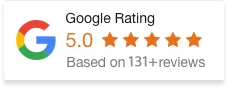24 Jun 24
Best Web Design Tools & Apps for 2024 – Featuring Adobe, Shopify & Squarespace
Why Investing In The Right Design Tools & Apps Matter
The rapid evolution of web design tools is transforming how we create engaging and effective websites. The use of innovative tools does not just make a web project easier for designers and business owners, it’s essential for long-term success. The right tool makes the difference in delivering truly responsive designs, a captivating user experiences and ultimately achieving business goals.
We will explore the best web design tools and apps for 2024, including industry leaders such as Adobe, Shopify, and Squarespace. Stay ahead of the curve and enhance your web design projects, but most importantly these tools will also streamline the process, helping your team deliver an exceptional result, faster, within budget and in time for your next big marketing launch.
Statistics That Highlight The Critical Role of a Professional Website
- A site that focuses on superior user experience can have a visit-to-lead conversion rate that’s more than 400% higher than a poorly designed site
- 88% of web users are less likely to return to a website after a poor user experience
- Google prioritises a responsive, mobile-friendly website
- 90% of users will exit out of a poorly designed website
- 75% of people believe that a website’s credibility is based on design
With such compelling figures, serious business can see why a high-quality website is the difference. No more waffling about, let’s explore some of the best tools on the market.
Adobe – The Powerhouse of Creative Tools
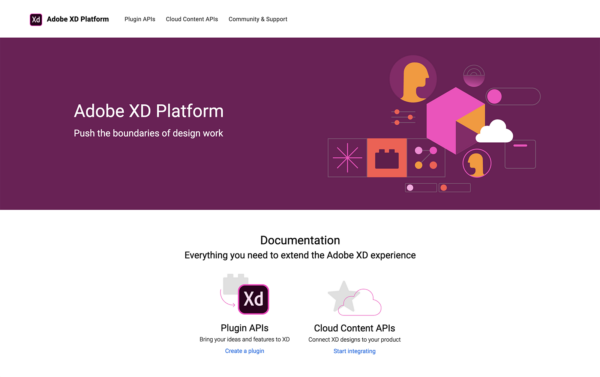
Overview Of Adobe XD
The Adobe Creative Cloud suite is a powerhouse with tools like Adobe XD, a vector-based design tool perfect for website and app designers. Known for its repeat grid feature, it simplifies the process of creating consistent, scalable designs across multiple screens and devices. Adobe XD stands out for its integration with other Adobe Creative Cloud apps, making it easy to switch between Photoshop, Illustrator, and XD as you shift between web design and marketing campaigns.
Key Features
Adobe XD, part of the Adobe Creative Cloud suite, is packed with features like grids, responsive resize, syncing with asset libraries and animations that streamline the web design process.
User Experience & Reviews
“XD has a clean interface and intuitive features, making it a good option for beginners or those switching from other design software.”
“What I liked most about XD was its node-based animation in prototyping where one can animate the vector points and bezier curves of a shape, which is not possible in Figma.”
Shopify – E-Commerce Web Design Made Easy
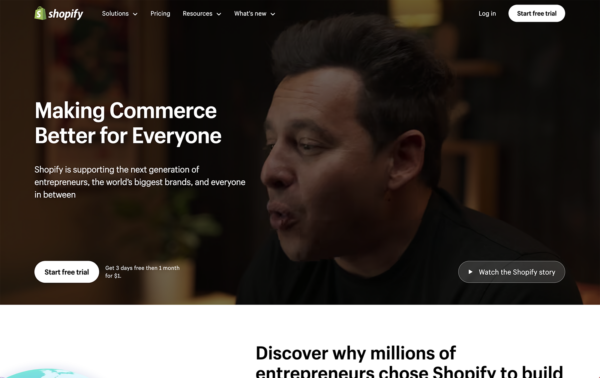
Overview Of Shopify
Shopify, a leading e-commerce platform, stands out for its design flexibility and extensive customisation options, allowing businesses to create unique online stores. Non-technical users can choose from a vast array of themes and easily customise them with Shopify’s drag-and-drop builder. For instance, a boutique clothing store can personalise its layout to highlight seasonal collections, while a tech gadget retailer can create a sleek, modern interface to showcase the latest products.
Key Features
Its order management system simplifies tracking and fulfilling orders, while secure payment options facilitate smooth transactions. Shopify’s intuitive mobile commerce capabilities allow businesses to easily manage their store and engage customers on the go.
User Experience & Reviews –
“As a startup, you get great bang for your buck. Do your research on apps and features before committing. Easy to create the website you envision without coding experience.”
“I like that Shopify is by far the platform that makes it easiest for you to manage your products and shop overall, it also gives great analytics details of what your customers look at before they make a purchase.”
Squarespace: The All-in-One Website Builder
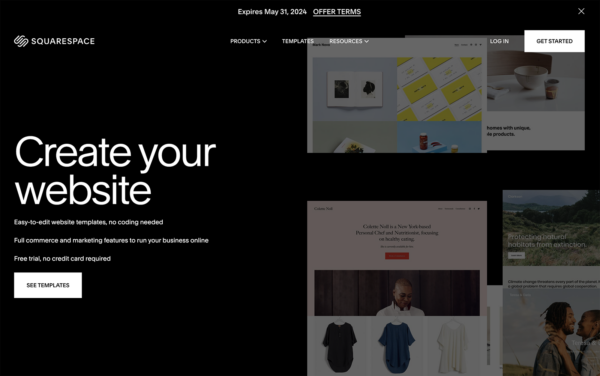
Overview Of Squarespace
Squarespace is renowned for being an all-in-one platform that offers everything from hosting, SEO optimisation and drag and drop design templates. Squarespace also provides robust integrated features such as e-commerce capabilities, blogging tools, and SEO management, eliminating the need for third-party applications. The platform’s user-friendly interface and reliable customer support make it accessible for beginners, while its advanced design tools and analytics cater to more experienced users.
Key Features
The key features and functionalities include unlimited storage, easy customer account management, inventory management, abandoned cart recovery, and easy to set up discount codes. These features enable businesses to manage their e-commerce operations efficiently, enhancing the shopping experience for customers and helping to boost sales and retention.
User Experience & Reviews
“I love that I can access templates, edit what I want, create landing pages, have a booking page and online shop all in one place.”
“It’s a good option for someone who has no to little expertise in building a website. For a one-person startup, it’s cost effective.”
Figma – The Collaborative Design Platform
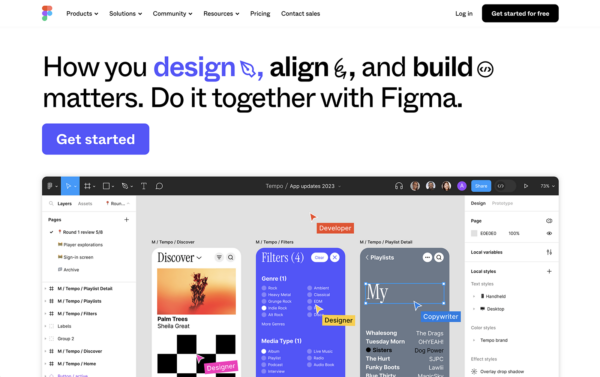
Overview of Figma
Figma is the leading collaborative design platform, revolutionising how designers, developers, and marketers work together. Known for its real-time collaboration capabilities, Figma allows team members to seamlessly design, prototype, and gather feedback simultaneously, no matter where they are. This cloud-based tool ensures that everyone stays on the same page, enhancing streamlined workflow, productivity and creativity for teams across multiple departments, or in different locations.
Key Features
Its prototyping capabilities allow for the creation of interactive, high-fidelity prototypes, while its responsive design tools ensure layouts look great on any device. Figma also supports user testing and feedback, enabling teams to iterate quickly based on real user insights. The automatic layout feature streamlines the design process, and asset exporting makes it easy to hand off assets to developers.
User Experience & Reviews
“As a front-end developer UX of Figma is one of the best that I have experienced, when the design is created in Figma everything is just light-work for front-end developer. Everything is measured you can even copy the css code and you are just like fish in the water.”
“I particularly appreciate Figma’s real-time collaboration and cross-platform compatibility features. Real-time collaboration streamlines teamwork, allowing us to work together seamlessly without worrying about version control. Additionally, its cross-platform compatibility ensures that I can access and edit designs from any device, providing flexibility and convenience.”
Webflow: Design and Develop with Precision
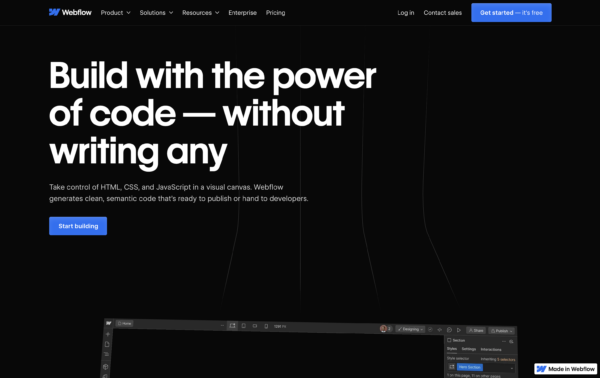
Overview of Webflow
Webflow combines design, development, and content management in one platform, offering the ability to create responsive websites without requiring any coding and add site elements using the drag-and-drop functionality. Webflow provides a wide range of professionally designed templates that are fully customisable, allowing users to create unique web designs without starting from scratch.
Key Features
Webflow introduced enhanced CMS capabilities, new animation and interaction tools, and improved e-commerce features. Webflow’s platform allows for precise control over design elements and seamless integration of design and code, making it ideal for designers who want to push creative boundaries without compromising on functionality.
User Experience & Reviews
“Easy to create, deploy and manage multiple sites and landing pages. Integrates natively or with some light work with a lot of tools, like Sales Force.”
“Webflow is great because it lets you design websites visually, which means you don’t need to know how to code. It’s user-friendly, makes your site look good on any device, and it’s packed with features that help you manage content and add cool animations easily.”
Quick Wrap Up
Selecting the right web design tools and apps is crucial for creating effective and engaging websites in 2024. Each web app or platform offers unique strengths that cater to different needs, whether you’re looking for comprehensive creative flexibility, robust e-commerce solutions, collaborative capabilities or an all-in-one platform.
Choose the right software that aligns with your team’s specific requirements and streamlines your workflow, and you’ve set your business up for success. With the right software, teams can seamlessly collaborate, iterate quickly based on user feedback, and ensure their designs are both visually stunning and highly functional.
Dive into our portfolio for a burst of inspiration for your next project, no matter your field, be it industrial, trade, or cosmetics. For those curious, our body of work through the years, showcases our expertise with web software like Adobe, Sketch and Figma. Let us help you envision what’s possible.