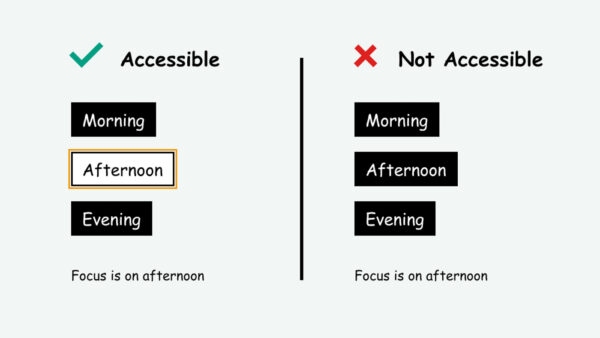16 Aug 24
The Ultimate Checklist for Website Accessibility – Ensuring Compliance & Enhancing User Experience
Statistics Highlighting Importance Of Accessibility
- 1.3 billion people globally – 1 in 6 – have disabilities
- In 2023, there was a significant increase in ADA digital accessibility lawsuits, with a total of 4,605 reported cases.
- 56% of images aren’t accessible to people with visual impairments
- Web accessibility statistics provided by McKinsey reveal that consumer companies lose $6.9 billion annually because of inaccessible websites, as consumers with disabilities opt for competitors.
- 1 in 4 forms are missing descriptive labels for people with disabilities
- The estimated cost of a web accessibility lawsuit is $100,000.
- 56% of people with disabilities cited accessibility as the reason for choosing one online store over another.
How Improving Accessibility Also Helps You
Website accessibility is essential not only for compliance with legal standards but also for inclusivity, ensuring that everyone, regardless of ability, can understand, navigate and interact with your site. This includes individuals with visual, auditory, physical, speech, cognitive, and neurological disabilities.
By accommodating more diverse needs, you significantly broaden your reach and open your business to a wider audience. This inclusivity also positions your brand as socially responsible, potentially boosting customer satisfaction and loyalty.
Making your website accessible reflects a commitment to all users, ensuring that everyone has equal access to your information and services.
5 Reasons To Keep Your Website Compliant & Accessible
-
Ensuring more of your audience, including those with visual, auditory, and motor impairments can engage with the content
This also means you might tap into a market segment that is often overlooked -
Demonstrating commitment to inclusivity can significantly enhance your brand’s image
Fostering a positive public perception and differentiating it from your competitors showing that your business cares about all users’ rights and wellbeing, enhancing trust, feelings of inclusion and loyalty -
Reduce bounce rates and improve the effectiveness of the website
Accessibility improvements often lead to a cleaner, more navigable, and understandable website which enhances the user experience for everyone and encourages users to spend more time and engage more deeply with the content -
Protect your business from potential legal actions and fines associated with non-compliance
By complying with legal standards and local accessibility laws, businesses also ensure that all users have equal access to information and services without discrimination. -
Improve your organic SEO and search engine rankings
Search engines favour websites that provide a good user experience, and accessible sites are likely to score higher in search results. Accessibility features such as image alt text, proper heading structures, and easy navigation aid in providing a better browsing experience.
5 Key Accessibility Standards In Australia To Understand
By adhering to these standards, your website can provide equal access to information and online services, ensuring that all individuals, regardless of their abilities, can use and benefit from your services and information.
Web Content Accessibility Guidelines (WCAG) – WCAG 2.1: Australia follows the WCAG 2.1 guidelines at the AA level, which includes a wide range of recommendations for making web content more accessible to a broader range of people with disabilities.
Disability Discrimination Act (1992) – This act requires that organizations ensure their websites are accessible to people with disabilities, preventing discrimination in digital services and information access.
Australian Government’s Digital Service Standard – The Australian Government has established a set of standards to ensure digital services are accessible and inclusive. This includes criteria that government websites must meet the accessibility standards of WCAG 2.1 at level AA.
Australian Human Rights Commission – Provides guidelines and resources to help organizations comply with accessibility standards to avoid discrimination based on disability in their digital content and services.
National Transition Strategy – Initiated by the Australian Government to help government agencies transition their websites to meet the WCAG 2.0 standards.
7 Steps To Improve Your Website’s Accessibility
1. Design for Visual Accessibility
- Use appropriate colour contrast with a high 3:1 ratio for large text and 4:5:1 for normal text
- Ensure text size is at least 16px/18px or 1.6rem/1.8rem for readability
- Have alternative text for images and visual media
- Avoid excessive motion behind text
Using the Accessible tool, we can see that the poor colour choice of red on purple has a poor contrast ratio.
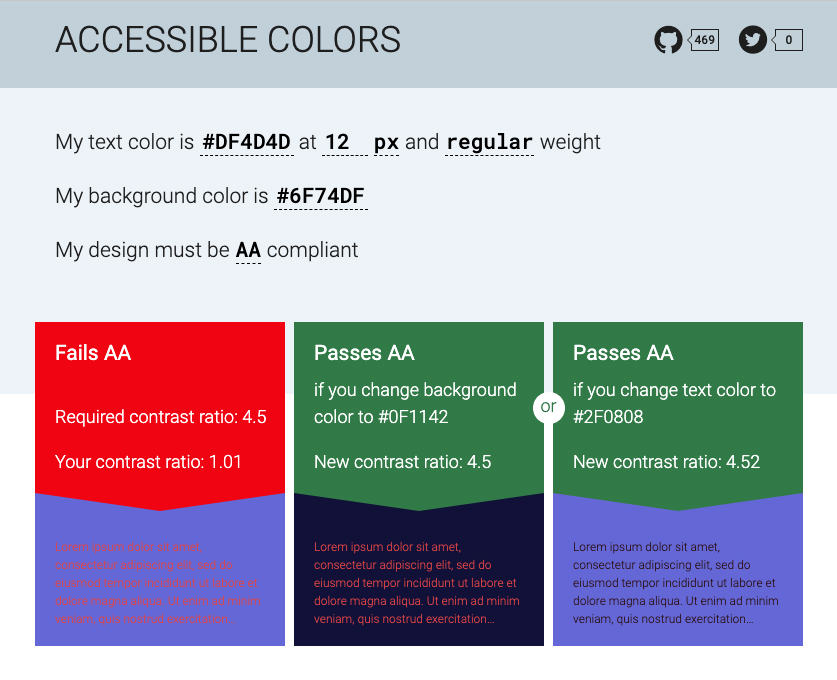
Figure 1 – Diagram from accessible showing poor and good colour contrast
2. Ensure Auditory Accessibility
- Provide captions and transcripts for audio and video content
- Use accessible media players
- Use plain English with short sentences
3. Improve Navigation & Help Users Find Relevant Information Easily
- Keyboard navigation: Importance and implementation
- Visible focus indicators
- Logical order and consistency of navigation elements
Figure 2 – Diagram showing difference in usage of visible focus indicators
4. Improve Cognitive Accessibility
- Providing clear instructions and error messages in forms and checkout
- Use of helpful tools like glossary pages and FAQs
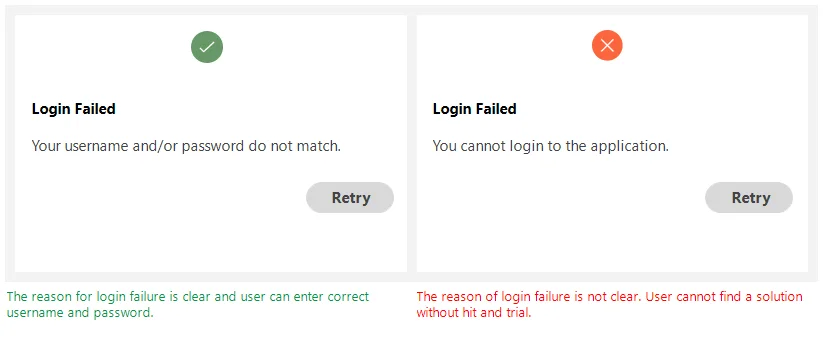
Figure 3 – Diagram showing difference in clear and vague error messages in a form
5. Technological Accessibility
- Responsive design for access across all devices
- Regular testing with accessibility tools, and feedback from real users
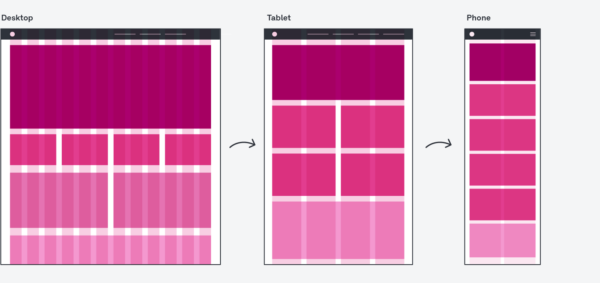
Figure 4 – Diagram showing UI design using responsive layouts
6. Ensure Legal Compliance & Documentation
- Keeping an accessibility statement updated
- Regular audits and updates to the website based on legal feedback
7. Perform User Testing and Feedback
- Incorporating feedback from users with disabilities
- Continuous improvement based on user testing results
- Engaging with community and advocacy groups
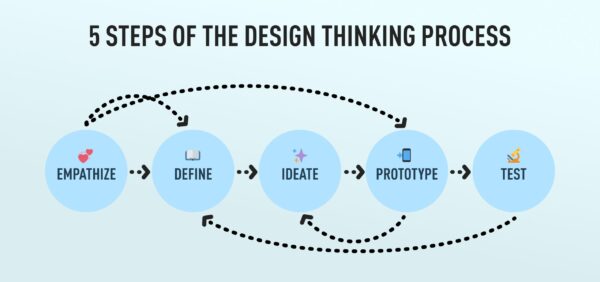
Figure 5 – Diagram showing a web design process with the feedback loops
Website Tools For Improving Your Website’s Compliance
Accessibility Checker – check your ADA & WCAG Compliance
Accessible – check your ADA & WCAG Compliance
Accessible – check your colour contrast
WAVE (Web Accessibility Evaluation Tool) – check for colour contrast
WeAreColorBlind – see your design with a colour blindness filter
Conclusion
An accessible website should not be a goal, but a need. It is the key to inclusivity, ensuring that everyone, regardless of their abilities, can benefit from and interact with your online content. Accessibility is not a one-time task but an ongoing commitment to enhancing user interaction and engagement.
Regular updates, adherence to evolving standards, and feedback from users are essential to maintain and improve the accessibility of your website. Ultimately, by prioritising accessibility, you enhance the user experience for all visitors, which can lead to increased satisfaction, loyalty, and a broader customer base. This commitment not only reflects well on your brand but also strengthens your competitive edge in an increasingly saturated and competitive digital world.
How We Can Help With Accessibility & Compliance
At our agency, we specialise in creating websites and platforms that prioritise accessibility, tailoring our designs to meet the rigorous standards required in sectors such as education and government. Our extensive experience with hundreds of clients has honed our ability to deliver not just visually appealing sites but also highly functional and practical solutions that put user needs first.
We understand that effective design transcends current trends, focusing instead on long-term usability and accessibility. By choosing us to be your web partner, you ensure that your digital presence is not only compliant with the latest accessibility standards but also built with SEO-friendly frameworks to adapt to future requirements. Have a project you’d like to discuss? Simply call us on 03 9912 6403 and chat with one of our web specialists today