16 Nov 20
Web Design Meets Google Analytics 4: The Death of Cookies and Google’s Plan
What is Google Analytics 4?
Google Analytics 4 (GA4) is Google’s 1.8 billion account user answer to the rise in concern over privacy and the complete restriction of cookies by other browsers like Safari and Firefox, with Chrome to follow suit in 2022.
What?
Let’s break down that statement.
What is a cookie?
A cookie is a text file which is used to:
- store information about user’s preferences, location and other details
- serve personalized ads to users and to make advertising more effective via re-marketing
- collect Google Analytics data and other tracking data
It is mainly used to identify the user through their computer/device as they use the internet. Cookies are stored in your browser’s local storage.
Why is it so important to identify the user for analytics?
This is mainly for website owners to know if their site content is engaging the users enough for them to return to it, instead of just getting new visitors all the time. Which is why the two largest user segments of concern for google analytics are New Users and Returning Users.
Take the following scenario:
Scene 1:
A visitor is brought to a travelling website by a blog on travel to Antarctica. He reads it, becomes interested at the idea of travelling to Antarctica, clicks on the ‘Book Now’ button which leads him to another page with the itinerary and price. The visitor checks out the price and leaves.
If that travel website has the current Google Analytics (GA3) setup correctly and had paid for some keywords through Google Adwords, it may have the following information about that user’s actions, that he/she:
- Came to the website because he typed in the search term ‘Antarctic travel’
- Registered a page view on the blog on travel to Antarctica
- Clicked on the ‘Book Now’ button
- Registered a page view on Antarctica itinerary which has the price of the tour on it
- Exited the website from that page
Scene 2:
That same visitor from Scene 1 came back two weeks later to read the testimonial page of people who have gone for travel with the company and then he decides to submit an enquiry on the travel dates using the travel company’s form on the site. As GA3 had been set up, it has the following information about that user’s actions, that he/she:
- Registered a page view on testimonial page
- Submitted an enquiry form right after on travel to Antarctica
Most importantly, because there is a cookie on this person’s browser, we can also tell:
- The user is a returning visitor (enabling us to connect the activities in Scene 1 to this scene and gain the full conversion path)
Without cookies, Scene 1 and Scene 2 would be disconnected. It would seem that the business might come to the wrong conclusion that its testimonial page played the most prominence in conversion while ignoring the impact of the Antarctica blog and the search term ‘Antarctic travel’ that finally lead to the enquiry because they would both be classified as ‘new visitor’.
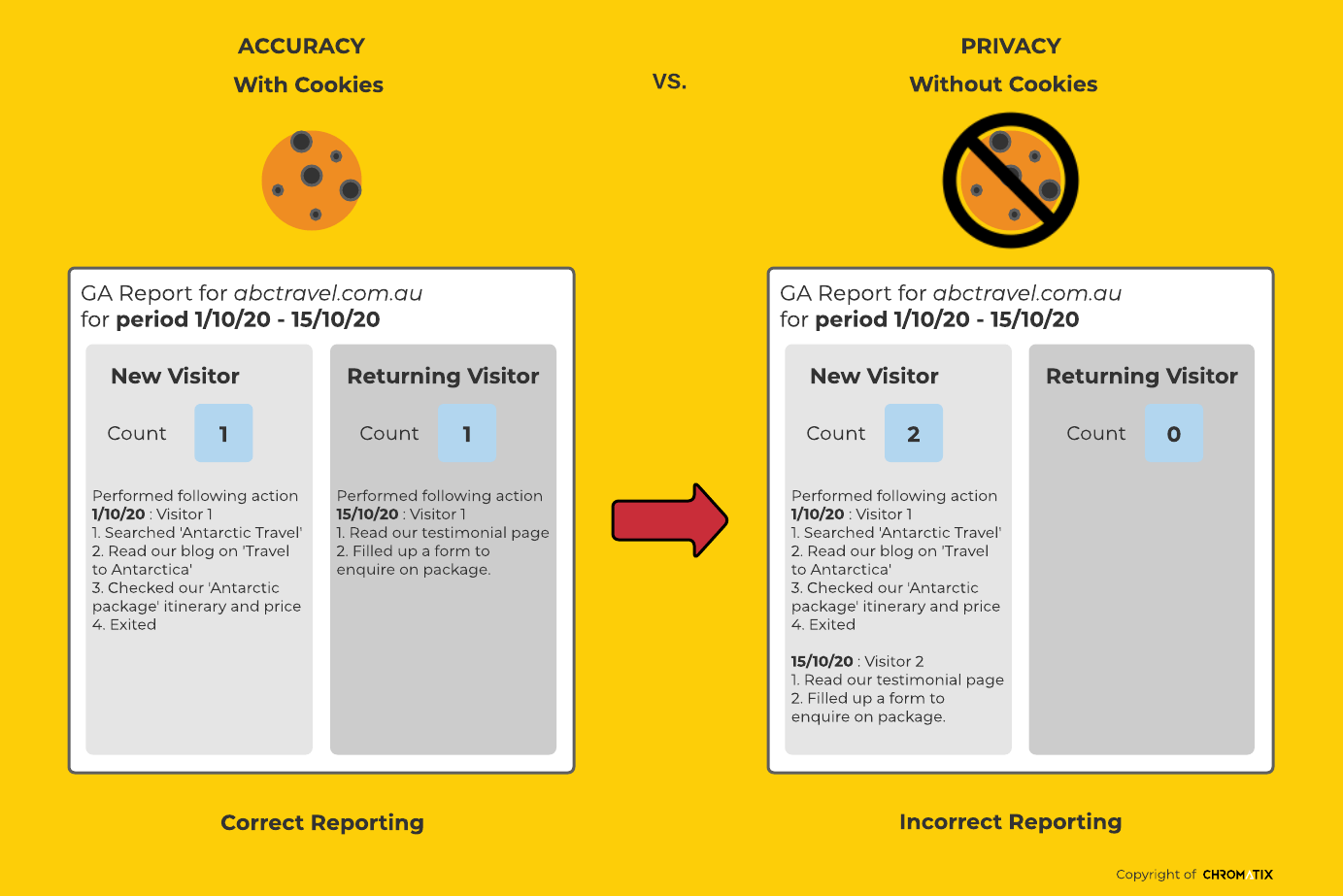
Why is a conclusion like that bad?
Because as a business, you may then spend money
- directing traffic to your testimonial page
- changing the content or design of your blog because it’s ‘not converting’
If you had known that the user in Scene 1 and 2 were connected, it may have been better to spend money on the search term, when reflecting on the entire conversion journey.
In this instance, you may even hurt your own conversion in the process as you end up changing what actually worked before. In short, wrong conclusions lead to wrong responses resulting in wasted money and time. Without fixing the user tracking problem, this problem could compound with further inaccurate reporting on the changes you just spent your money on.
So, what’s the problem with cookies?
To understand the problem, you must first know the two most common types of cookies:
- First party cookies – issued by the website being visited : stores language settings, what you put in a cart, just to help provide a good user experience
- Third party cookies – created by domains other than the one you are visiting directly : used for cross-site tracking, retargeting and ad-serving
How are third party cookies created on a website?
If you enter a website that has an advertisement, you can reasonably expect the website to be generating a third party cookie through that ad. Why? Because the ad image is probably requested from a third party’s server and there may be a code on the site to allow the third-party cookie to be placed. That same cookie persists even when you go to another tab within the same browser and it might start tracking the websites you visit to do up a behavioural profile. And closing the web browser doesn’t always eliminate the cookies your computer stores following the session.
Are third party cookies actually useful?
In a way, yes. Third party cookies are useful to consumers as they create advertisements in line with individual interests. Once third-party cookies disappear, there’s a likelihood that online advertisements will revert to contextual advertisements. That is, advertisements that are targeted to certain populations based on the website being visited, much like how magazines operate. Like if you are a high traffic dress store, you would most likely get fashion related affiliates wanting to advertise on your site.
However, in return for that experience, a lot of third-party cookies will amass enormous amounts of personal data from the end-users that is sent, traded and sold in the digital advertising industries. The types of personal data that third-party cookies harvest range from individual IP addresses, sensitive search and browser history, private information about health, sexuality, family, political convictions, religious beliefs and much more.
Enter GDPR and CCPA
The General Data Protection Regulation (GDPR) is an EU-wide regulation that controls how companies and other organisations handle personal data. It is the most significant initiative on data protection in 20 years and has major implications for any organisation in the world, serving individuals from the European Union.
The California Consumer Privacy Act (CCPA) is a state-wide data privacy law that regulates how businesses all over the world are allowed to handle the personal information (PI) of Californian residents.
The commonality between the two is that user consent must be obtained and kept as a record whenever a website is processing any kind of personal data and disclose for what purpose. That consent only lasts a year. The subtle difference is that CCPA has a business size rule for that consent to be mandatory (to not burden small businesses with compliance costs) while GDPR does not.
The impact on cookies?
You will now see for most websites that have some sort of global sale, a message that looks like this:
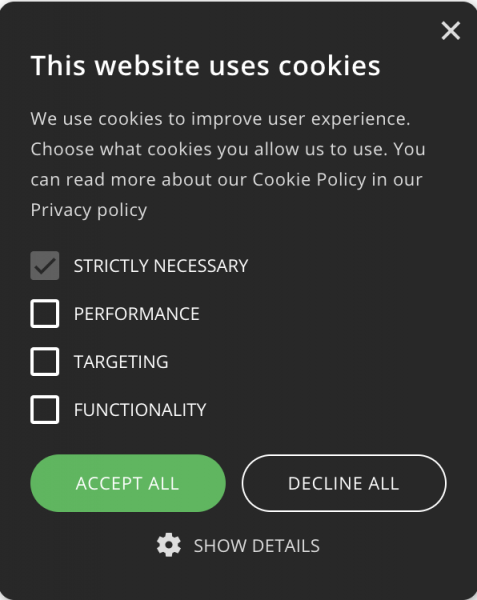
Strictly necessary would be enabling first party cookies. However, there could be a chance that some users, if not most users, can ‘decline all’, declining even first party cookies. Which is why cookies can no longer be relied on as the only source of identifying a returning user, which is the default premise of what GA3 / Universal Analytics (UA) is built on.
To add fuel to the fire, Safari, the second most used browser in the world (at around 20%) has an Intelligent Tracking Prevention that blocks third party cookies instantly and gives first party cookies a 7 day expiry date. In the scenario mentioned above, Scene 1 and Scene 2 would still be disconnected as the user returned more than a week after to convert.
You can see why now another solution needed to be built to circumvent the death of the cookie.
What is Google’s answer to the continuous onslaught of privacy and regulatory burden on cookies?
1.8 billion Google user accounts. That’s about 40% of the 4.57 billion active internet users worldwide. Also, Chrome makes up 66% of the web browser market. Chances are, you are probably logged in to Google right now as you are reading this article. You could even be in Safari and still be logged in to Google.
As a result, Google is very good at recognising you across all of your devices and across browsers.
What did Google name their ability to recognise users cross-browser and cross-device? Google Signals
With the integration between Google Signals and GA4, all of the reports in your GA4 property can leverage Google’s ability to identify users who visit your website or app multiple times from different devices and browsers (as long as they have enabled ad personalisation), even when they are not logged in.
Google Signals has been around since 2018, but this announcement is a very big deal for two reasons:
- Analysts can leverage this functionality in all reports, whereas it previously only applied to a few pre-built reports (like remarketing list)
- Reveals Google’s plan to build an Analytics product that respects the privacy of users who choose it, while using machine learning to infer how these users are likely behaving by observing the behaviour of those users who opt-in to personalisation
What’s new in Google Analytics 4, is that Google Signals can now be used as your Reporting Identity.
What is Reporting Identity in Google Analytics 4
The “Reporting Identity” in GA4 refers to the method you would like to use to identify a user. There are three ID’s that GA4 might use, in order of priority.
- User ID : this was released with Universal Analytics, and allows you to set a value that Google should use to recognise a user when logged in to your site
- Google Signals : this is the new option that uses the Google account of those users who have enabled ad personalisation
- Device ID / Client ID : this is a random integer stored in a first-party cookie on the user’s first visit and set to persist for 2 years
When you create a property in Google Analytics 4, you can set the default Reporting Identity from the property settings menu. The selection you make here will apply to all of your reports in GA4.
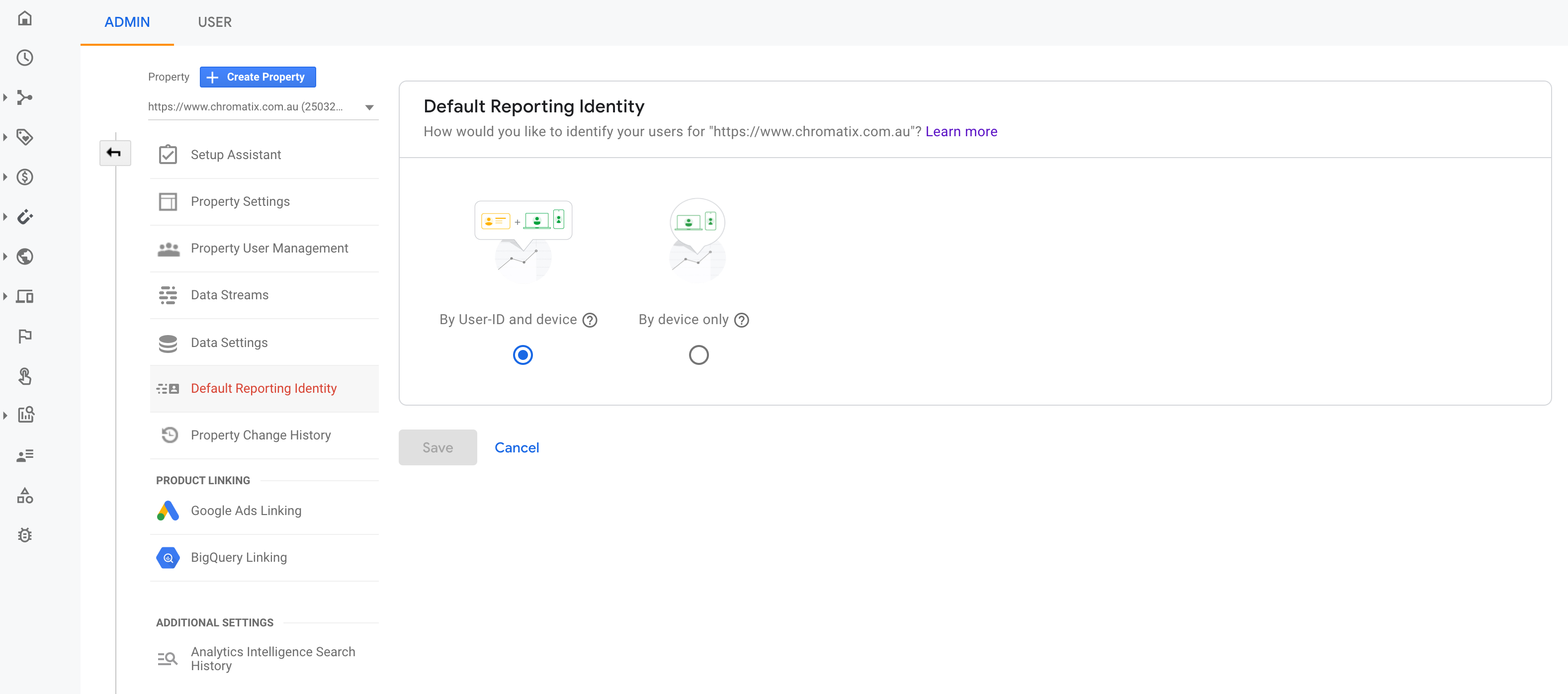
What does this mean for you as a business?
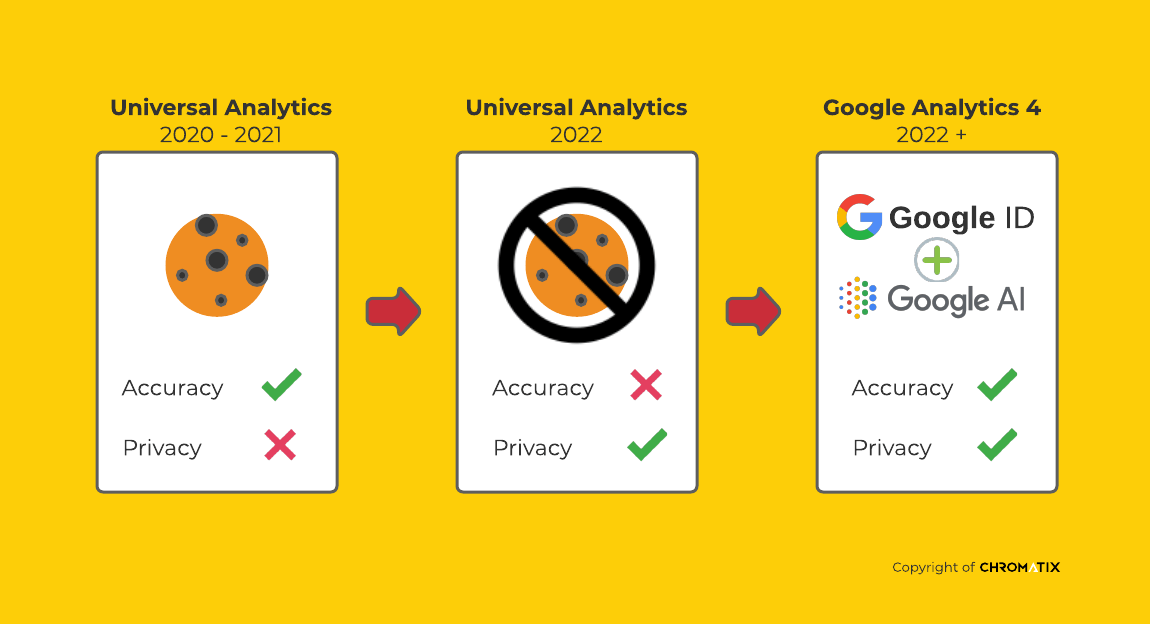
If you are a current GA3/UA user, it is time to start a GA4 property account to start immediately recording your website activities. This would be run concurrently with your UA tag so that you will be able to transition to the new GA4 whilst still reading your usual reports off from GA3. If you think you can wait out till 2022 when Chrome phases out 3rd party cookies to worry about this problem then, think again. If you wanted to have comparable data like this month in the year (2022) vs last month in the year (2021) for your favourite KPIs, it would be best to have as much of this year’s data being recorded on your new GA4 account.
If you are not using Google Analytics, the right time is now as Google Analytics 4 just launched and that has levelled the playing field for companies who have been on the backbone of GA3/UA for years as the reporting dashboard, interface and how it works have experienced a significant change/rework. If you think you are going to struggle learning GA4, you are not alone.
However, it is better to get it set up now than later or never, as the inevitable will happen:
- Cookies will expire
- Universal Analytics will cease to be supported
- You would want to give Google’s Machine Learning a headstart on learning about your user behaviour so they can help you identify your conversion paths and try to place some of those anonymous users in the future for your own reporting needs
If you need help with your Google Analytics account, contact details for the Chromatix team are found in the section below.


