30 Mar 21
The 9 Usual Suspects When Websites Breakdown
It’s a scary prospect, and one many small business owners shelve into the far recesses of their minds. Out of sight, out of mind right? But when it happens, it’s impossible to ignore.
According to a Wordfence survey, 61.5% of respondents didn’t know how the attacker compromised their site. If this has happened to you, the initial reaction might be panic, but the first step is to check through the list of suspects. We’ve compiled a comprehensive list of the top reasons that you should look into first. Once you have the culprit, then you can take measures to prevent it from happening again, and get true peace of mind.
If your website is down, we’ve outlined the 9 villains you need to scrutinise first.
1. Your Website Is Hosted By A Poor Server
Small businesses often choose cheaper servers to cut costs and also because they think they are saving money long-term. We understand that paying for hosting can be a grudge spend. However, be weary of the very cheap packages as they can ultimately come at a costly price.
Servers are tasked with hosting your website, sending and receiving emails, allowing access to your business data and files. Pretty important in the scheme of digital responsibilities. Within the cheaper packages, in order to stay profitable within the cheap rates they’re paid, they are more inclined to skimp in particular areas.
Bad hosting providers are more susceptible to
- Infiltration from viruses and cyber attacks, and can be down for a matter of days to weeks
- Crashing due to a high amount of traffic (eg. Black Friday sales) and will crash if your website or another they are hosting have a sudden surge in users
- Power outages, hardware problems, outdated software and poor database connections
2. You’ve Pressed “Update Now’ On The Main WordPress Software
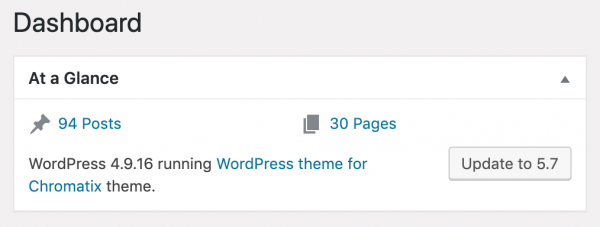
Don’t get us wrong, it’s great to keep things up to date. The latest software can give you the best in security, features, functionality, speed and compatibility with surrounding tech. However, in the world of WordPress, there is a lot of further development testing that needs to be done before things are pushed live. This is primarily because your WordPress core must sing in tune with the installed plug-ins and unique theme your developer created.
If the WordPress update is not harmonious with the rest of the code environment, it can easily break elements of your website, or bring the whole platform down. We cannot stress enough, to approach that “Update Now” button with caution, unless you’re a confident code professional. Unfortunately, there is no rollback mechanism in WordPress, if anything breaks after the update. This is especially risky, if you have not yet backed up the latest version of your website.
And like most of our regular clients, backing up your website regularly might be a task you have neglected. A preventative safety net is to back up the full contents of your site and store it somewhere safe. If anything goes wrong with an update, you can move quickly to restore the previous version.
3. You’ve Installed A New Plug-in And It’s Weakened Your Website.
With more than 54,000 WordPress plugins available in the official plugins directory, the WordPress community is truly spoilt for choice. However, whilst the WordPress core system is quite secure itself, the realm of plugins is a little murkier, primarily because it is an open-source platform. Any Tom, Dick or Harry can create a WordPress plugin.
There are a lot of premium plugins on the market that do what they promise. There are also plenty more plugins that are buggy or laden with code vulnerabilities. A sub-par development team might release a plugin that will negatively affect the speed, functionality or security of your website. A 2016 survey of hacked website owners found that 55.9% of WordPress websites were compromised due to plugin vulnerabilities.
Your website is only as strong as your weakest link. The plug-in you’re eyeing might promise a lot, but be sure to look out for these traits
- Produced by trusted developers or reputable company
- Good user ratings and reviews
- Recent updates and compatibility documentation (nothing that has been abandoned)
- Support documentation or active support forums
4. A 3rd Party Has Worked On It
We constantly encourage our clients to continue to work and improve on their websites post-launch. After all, your website is a platform that can grow with your business, and should reflect the new services you now offer. In the years following launch, it’s natural to work with digital marketing gurus, SEO whizzes and copywriters. Whilst they might know their domain extremely well, they might be less well-versed when it comes to website maintenance. Whilst they might think they’re helping, they might tamper with a key element, unbeknownst to them will break your website.
They might have installed an SEO plug-in without doing the precautionary checks. So everytime a 3rd party works on your website, be sure to check and log the status of your website immediately after. We suggest granting access to your website sparingly.
After all, it’s much harder to find the culprit, if 100 people have trodden in and around the crime scene.
5. Your Team Didn’t Touch It, You Left It To An Automatic Update
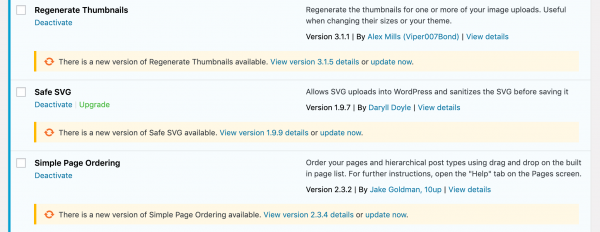
Whilst automation is key to improving most business operations, we advise against scheduling automatic updates for your plugins and WordPress software. Whilst tempting to think that your website and its individual counterparts can update themselves accordingly with no developer at the helm, it is really too good to be true.
The WordPress core, plug-ins and your unique WordPress theme are developed by independent developers. Software updates will be released at different times. What might improve one part of your website can break another plugin whose older code might be incompatible.
6. Your Website Theme Code Is Old And Depreciated
It could have been a little too long that you’ve left website maintenance. Generally speaking it’s a good habit to schedule in maintenance with a professional developer every 6 months to a year. This also depends on the nature of your website; eCommerce websites that take in sensitive customer details or handle credit card details will need the latest in security updates.
If it has been a couple years since your last update, elements of your website theme code may no longer be compatible with the browsers like Google Chrome, Mozilla Firefox or Microsoft Edge. In order to deliver the best to their users, these browsers are being continuously improved around the clock.
7. Plug-ins Are Clashing With 3rd Party Tools
Plug-ins and 3rd party tools are like wild cards. The more you install, the more unpredictable maintaining your website becomes. They can extend the functionalities of your website, but if not tested in a safe environment with a thorough process, can end up breaking other working components of your website. Adding more to your website creates a risky breeding ground where you might experience theme breaks, plug-in incompatibility and site errors.
Plug-ins are created by a variable of developers, some who follow best-practice guidelines and some who bypass them to save time. Some programmers will even purposely develop their plugin so that other plugins will be incompatible (to help them secure more of a monopoly in their niche). They might do this by using generic variable names which will force conflicts with other plug-ins.
The more plug-ins on your website, the higher the degree of maintenance and testing required.
8. Brute Force Attacks On Your Password
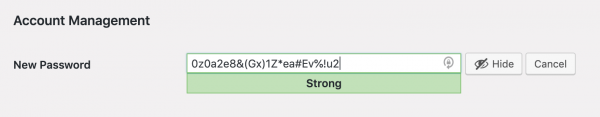
There are plenty of password-hacking malware that will target entry into your website by guessing your password based on clues or old passwords exposed by past data breaches. Once in, they can seize whatever sensitive information they lay their hands onto or just shut your website down if that’s on their agenda.
Preventative measures include changing your password periodically, and asking everyone in your company to follow suit. What’s important to note here is to avoid using a variable of an old password. These are more susceptible to brute force attacks. There is also the option to add 2 factor authentication or secure password managers.
9. Your Website’s PHP Is Out Of Date
WordPress runs on the PHP scripting language, so your website could very much be down if you’re running a very outdated version of PHP. With a new version generally released once a year, each major release of PHP is typically fully supported for 2 years after its release, during which security issues are prioritised and fixed regularly. An up-to-date PHP guarantees that your business is protected against the most current vulnerabilities.
If your PHP is out of date, you will see a notification on your WordPress dashboard telling you a PHP update is required. Versions that are a few years behind near an ‘end-of-life’ state which is when PHP stops the security support provisions. If your website is running on any of these versions of PHP, it’s time to update –
- As of November 30, 2020, PHP 7.2 reached its end of life
- As of December 1st, 2019, PHP 7.1 reached its end of life
- As of December 3rd, 2018, PHP 7.0 reached its end of life
Within these 9 reasons that can be attributed to a website crash, there are more preventative measures and tips that you can also get on top of. Your website is arguably the most important salesman, as it not only brings in sales around the clock, but it also your customers’ potential first impression when they perform a Google search on you.
With periodic maintenance, your website has the best chance of running at its optimum. A professional web developer will take a full copy of your website, and move this copy into a safe environment where they will do extensive testing and compatibility checks. When the configurations are all in check and everything is working harmoniously, only then are these updates pushed onto your live website, without your customers batting an eye.
Does Your Website Need Advanced Maintenance Help?
With a dedicated team of professional developers, we offer a thorough and extensive website maintenance service that ensures your website, plug-ins and theme code is all up to scratch. It’s a process that we’ve polished and perfected over the last 10 years. Give us a call on 03 9912 6403 if you have any questions, we love a challenge.


